Enable a New Custom Pixel
From Settings, click on 

Customer Events.
Add custom pixel. Name it “Order Protection A/B Testing” or something similar to know the testing is originating in the OP app.
Add the Code Script
Once the pixel is added, add the custom script below.It should look something like this.


${event.context.document.location.host}
with your Shopify store URL. This needs to be done in two locations in the code script above. The store URL can be found at the top of the left navigation in settings as well as at the top of the current custom pixel page you are populating.
This URL must be your myshopify URL for it to work properly. The Shopify URL will be something similar to: {store_name}.myshopify.com. Save the custom pixel and you’re done! 🙌
Starting an A/B Test in the Order Protection App
Now that you have configured your custom pixel, you’re ready to start A/B testing. Log back in to app.orderprotection.com, navigate to to the
A/B Tests tab
in the left navigation and click on Start New Test to get started. Session data will start rolling into the test analytics within a few minutes. Expect 1-2 weeks for results to
reach statistical significance depending on your store traffic volume.