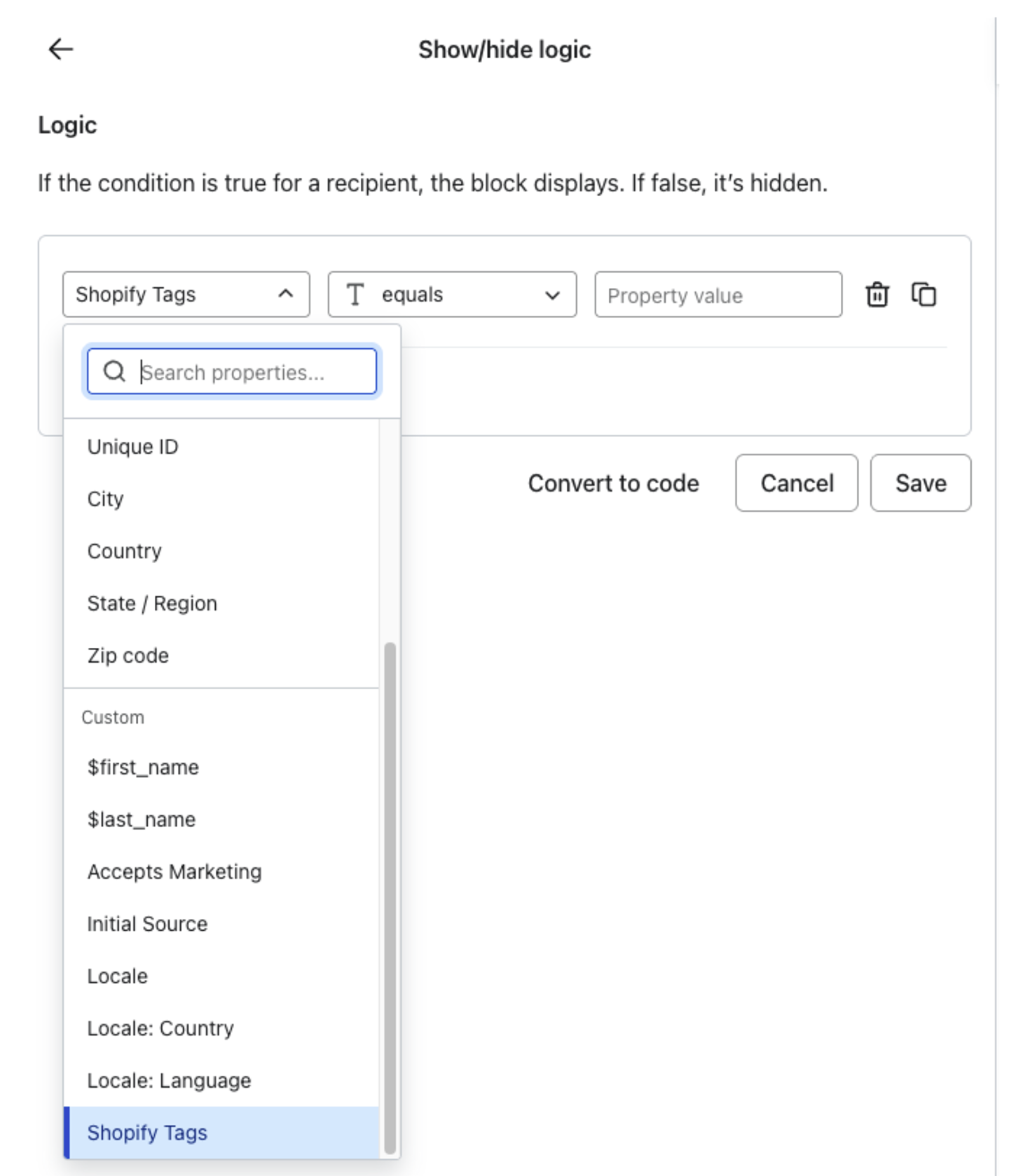File a claim block to the order confirmation email templates.
Order Confirmation template
Find your order confirmation email template and add a HTML block.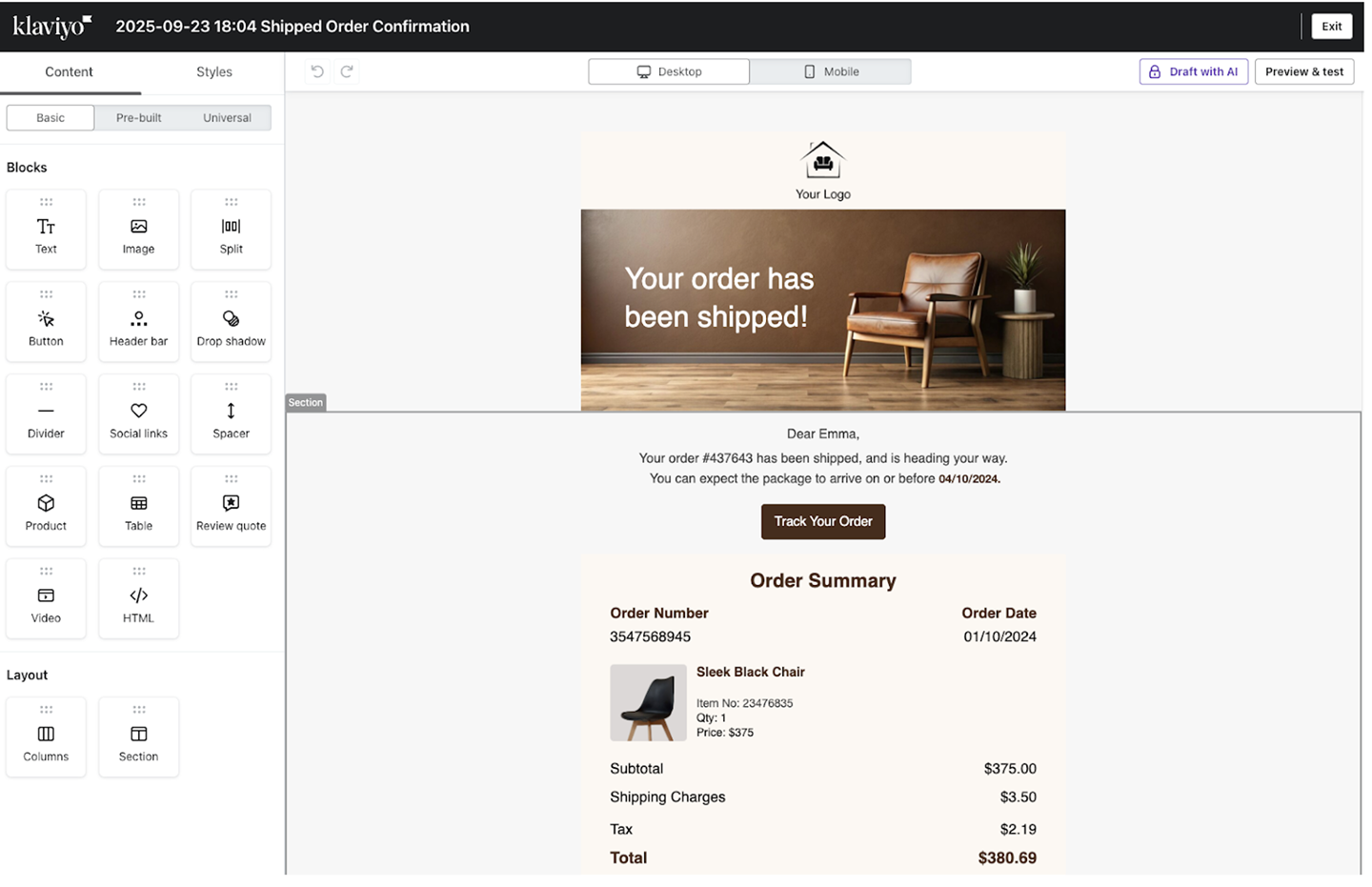
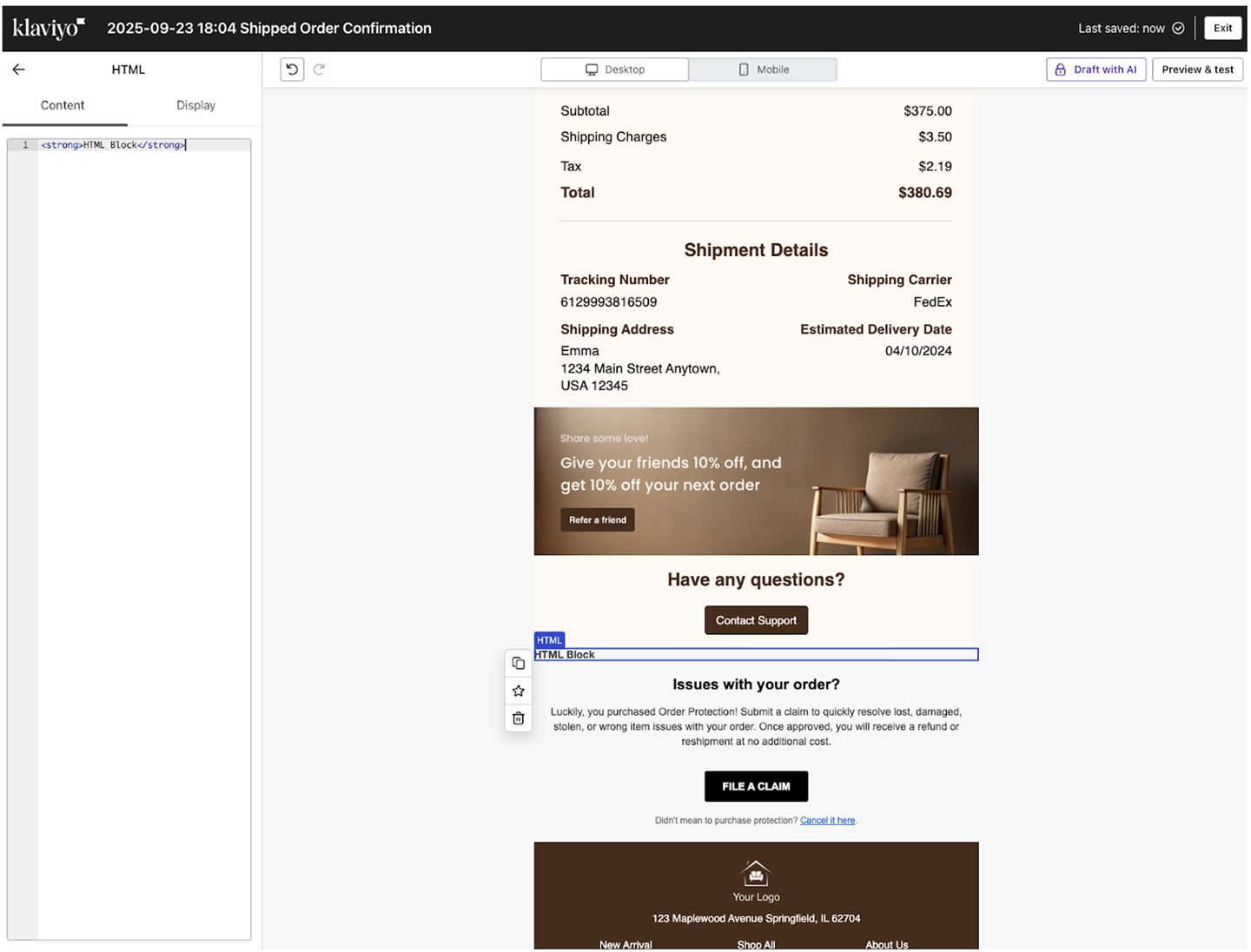
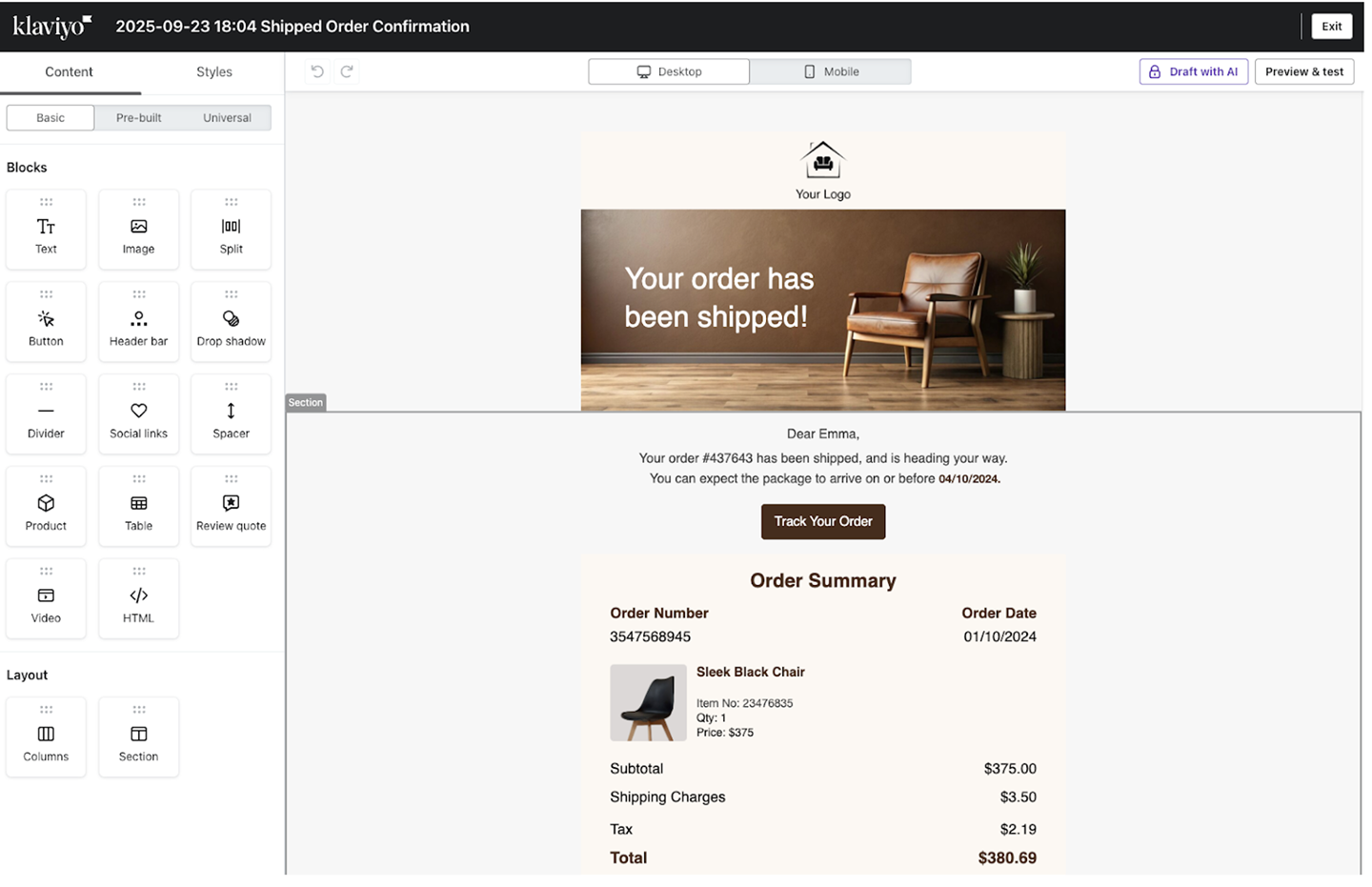
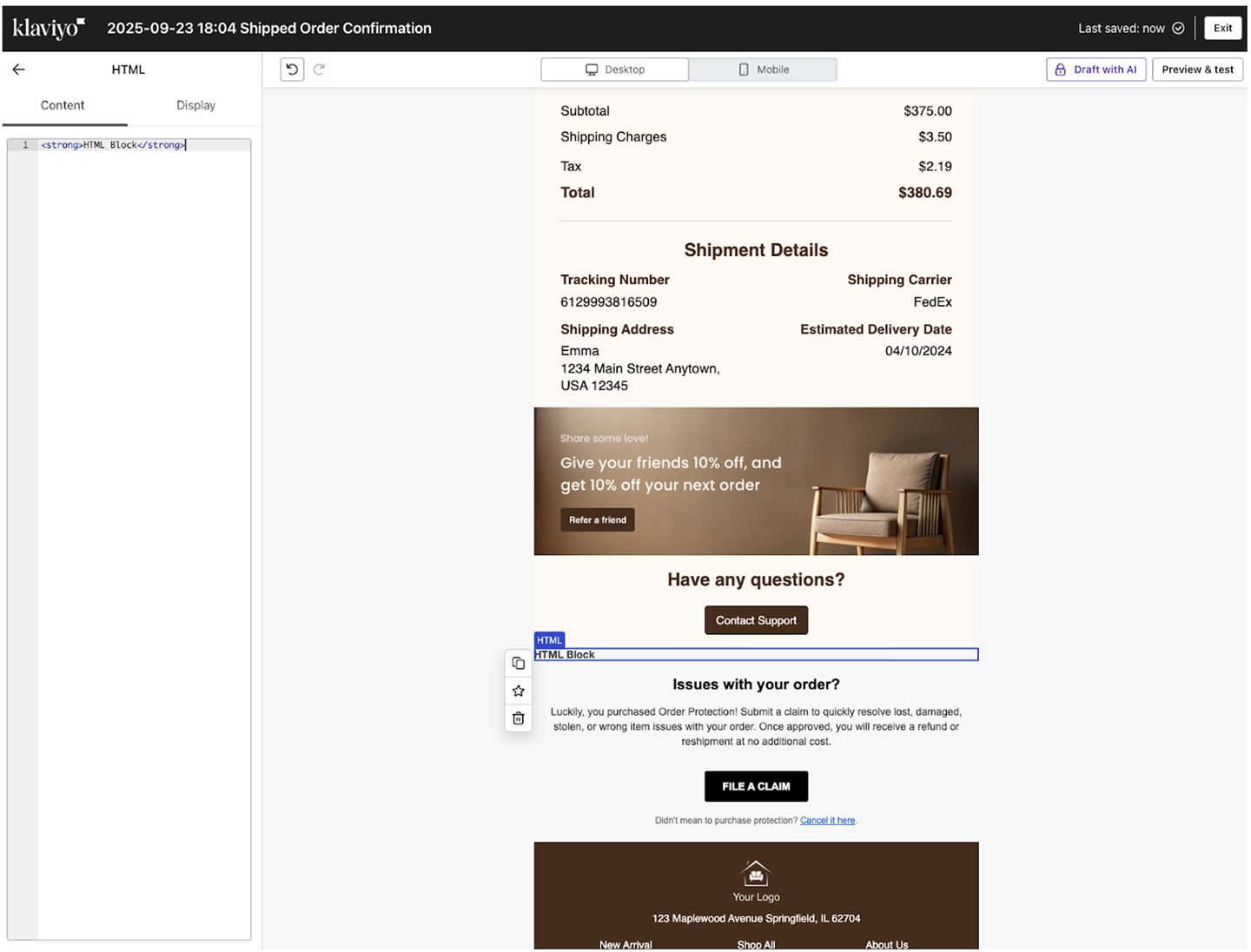
Setting up the logic builder
Under the 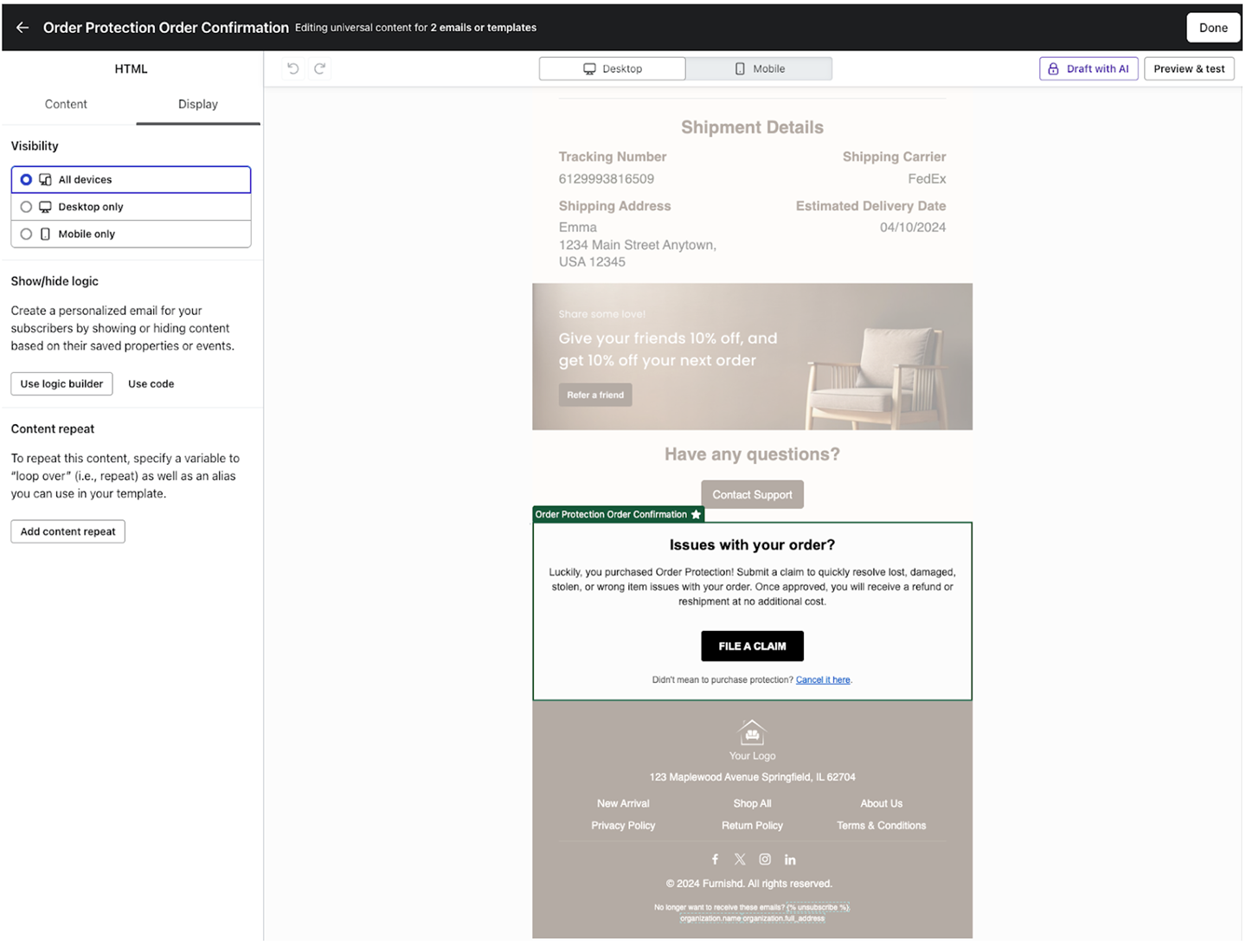
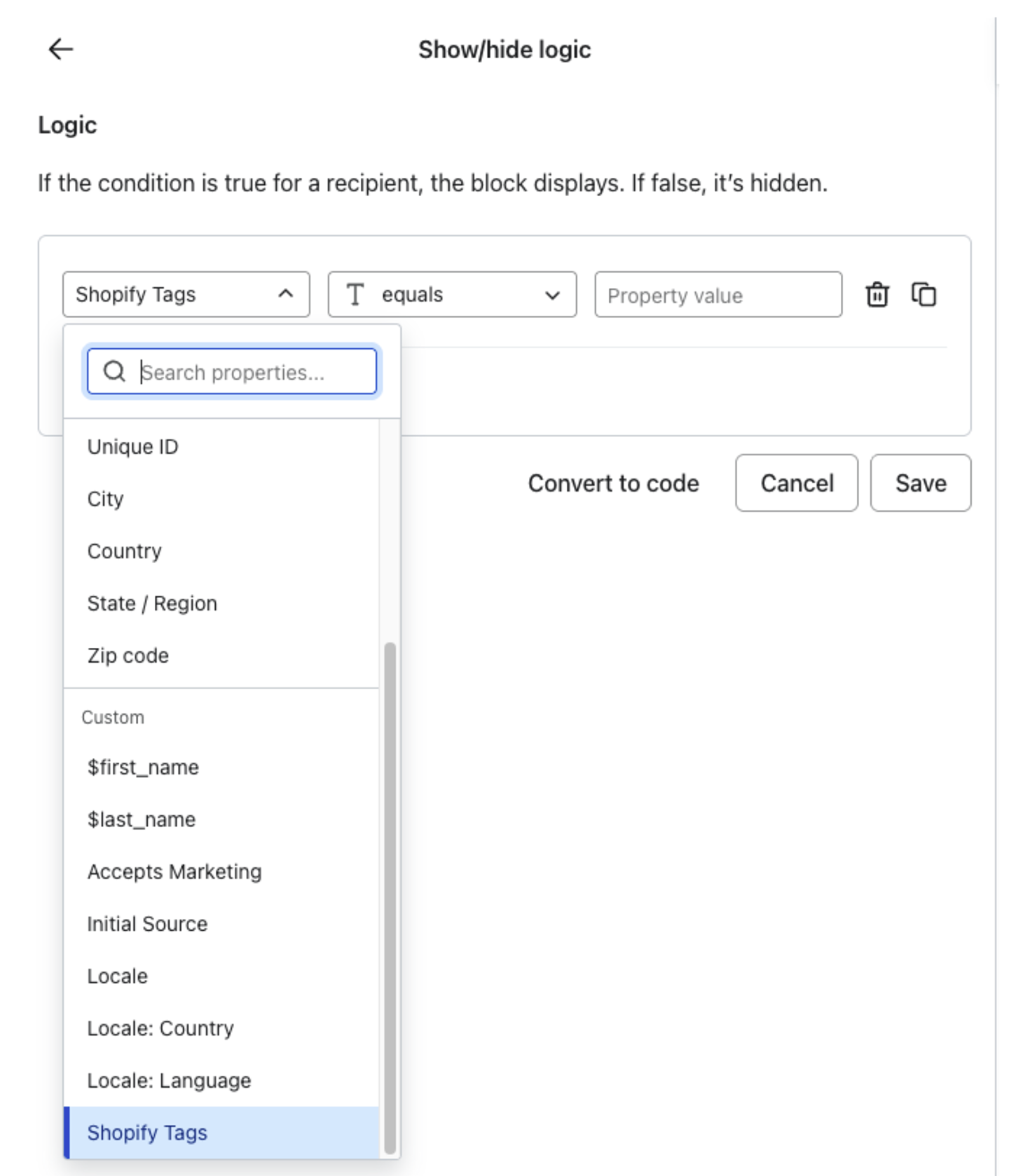
Display tab, select Use Logic Builder.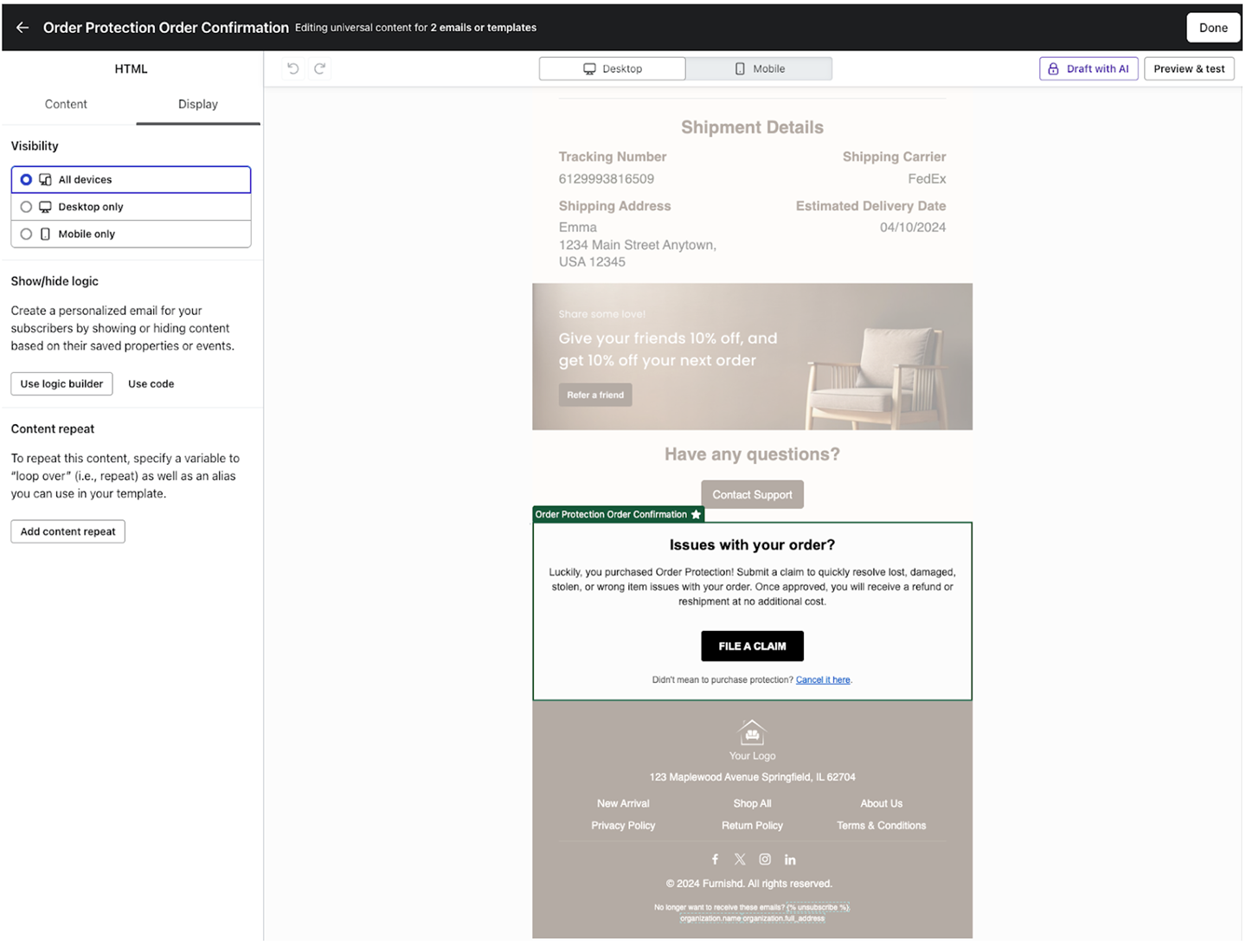
Settings > General.