Order Protection seamlessly integrates with Zendesk, enhancing the
ticket-viewing experience for users with all relevant information in one
place.
Installation
Follow these 6 steps to connect Order Protection with Zendesk.Search For The OrderProtection Application
Visit the Zendesk App Store and search for the “OrderProtection” appplication. You may also visit the app Here
Select Which Store To Install To
Select in the dropdown which store to install to and finish by clickin install again.
Apps and Integration Page
You should now be on this Apps and Integrations page for the OrderProtection App.
Title: OrderProtection.Api_token should be retrieved and filled out in the next step`\Generate API Key
Visit Order Protection’s Dashboard.
In the Left Nav, select Settings.
Within the Settings tabs, navigate to the API Tokens.
Click the Create API Token button.
Copy the API token
(Do not close the modal until you have copied the token)
In the Left Nav, select Settings.
Within the Settings tabs, navigate to the API Tokens.
Click the Create API Token button.
Copy the API token
(Do not close the modal until you have copied the token)
Finishing Step
Provide the
Click
API Token from your clipboard and paste it back into the Apps and Integrations page.Click
Install