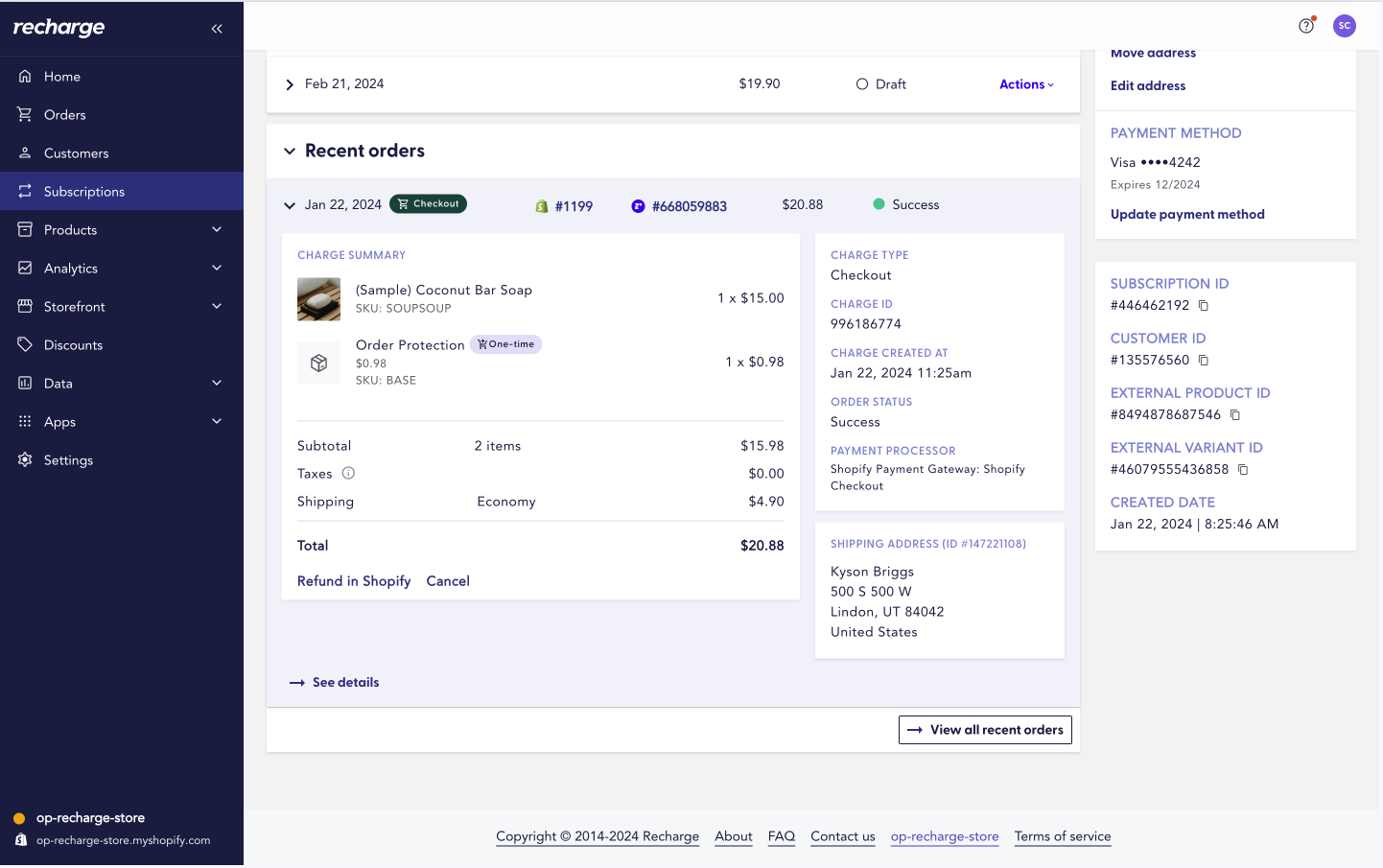
The Order Protection widget integrates with Recharge and your Shopify store,
enhancing the subscription order experience for users with all relevant
information in one place.The widget addition to the cart and order subscription emails simplifies the claim-filing process for users reducing friction and eliminating the need for manual navigation to the Order Protection website.
Installation
1
Generate an API Token
Access the Recharge admin page: Recharge
Admin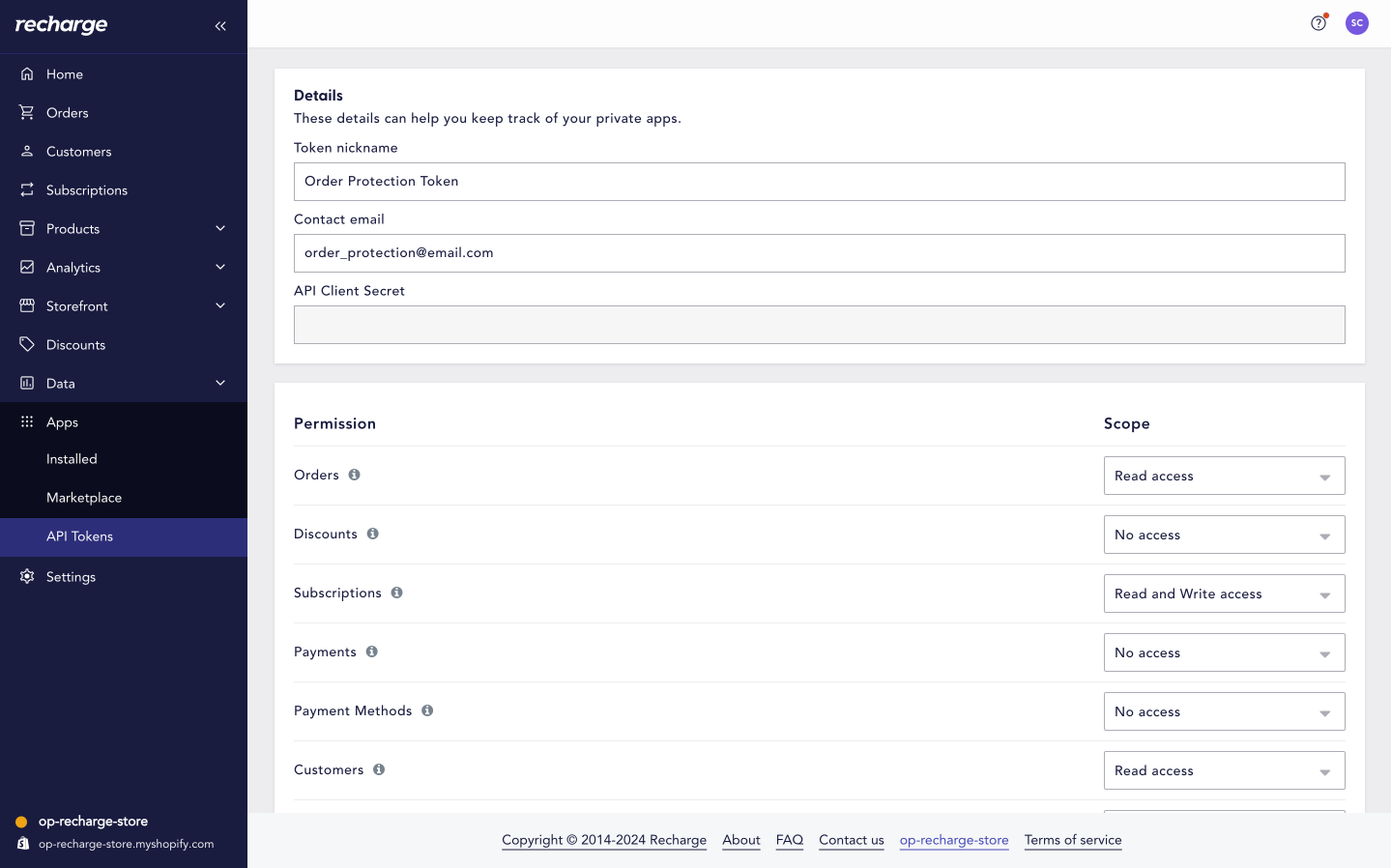
- Go to
Apps -> API Tokensin the Sidebar. - Click
"Create an API Token"in the top right button. - Choose a
Token Nicknameand set yourcontact e-mail.
Orders: Read accessSubscriptions: Read and Write accessCustomers: Read access
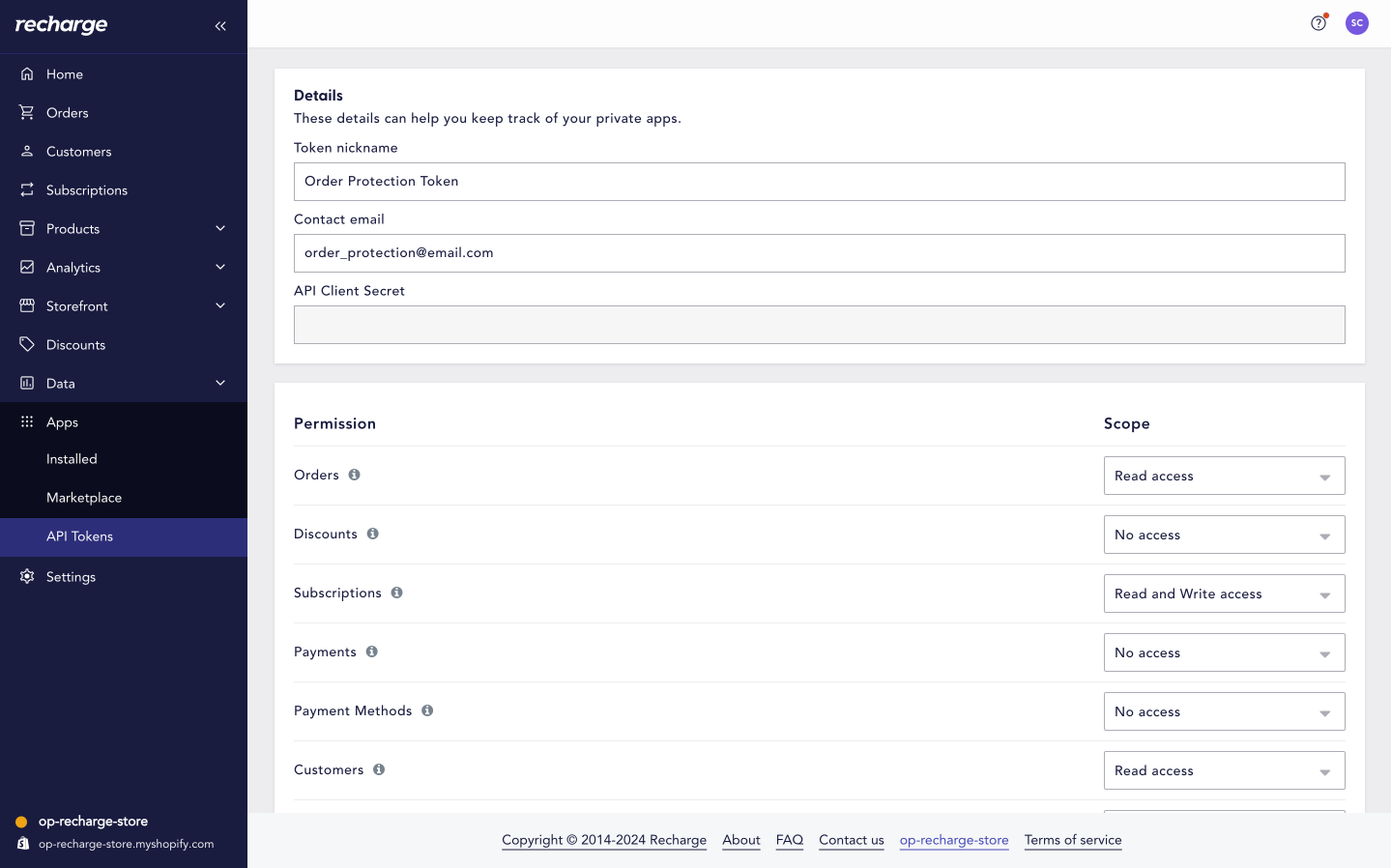
Creating an API Token
2
Integrate Recharge within the Order Protection Platform
For this step, speak with your Onboarding and Implementation manager to properly set up the API token and applicable webhooks. We are working on a Recharge integration app to make this onboarding process more seamless in the future.
3
Install Recharge Integration Manager on Shopify
These changes are done within the Shopify platform.
- In the left navigation, go to
Sales Channelsand selectOnline Store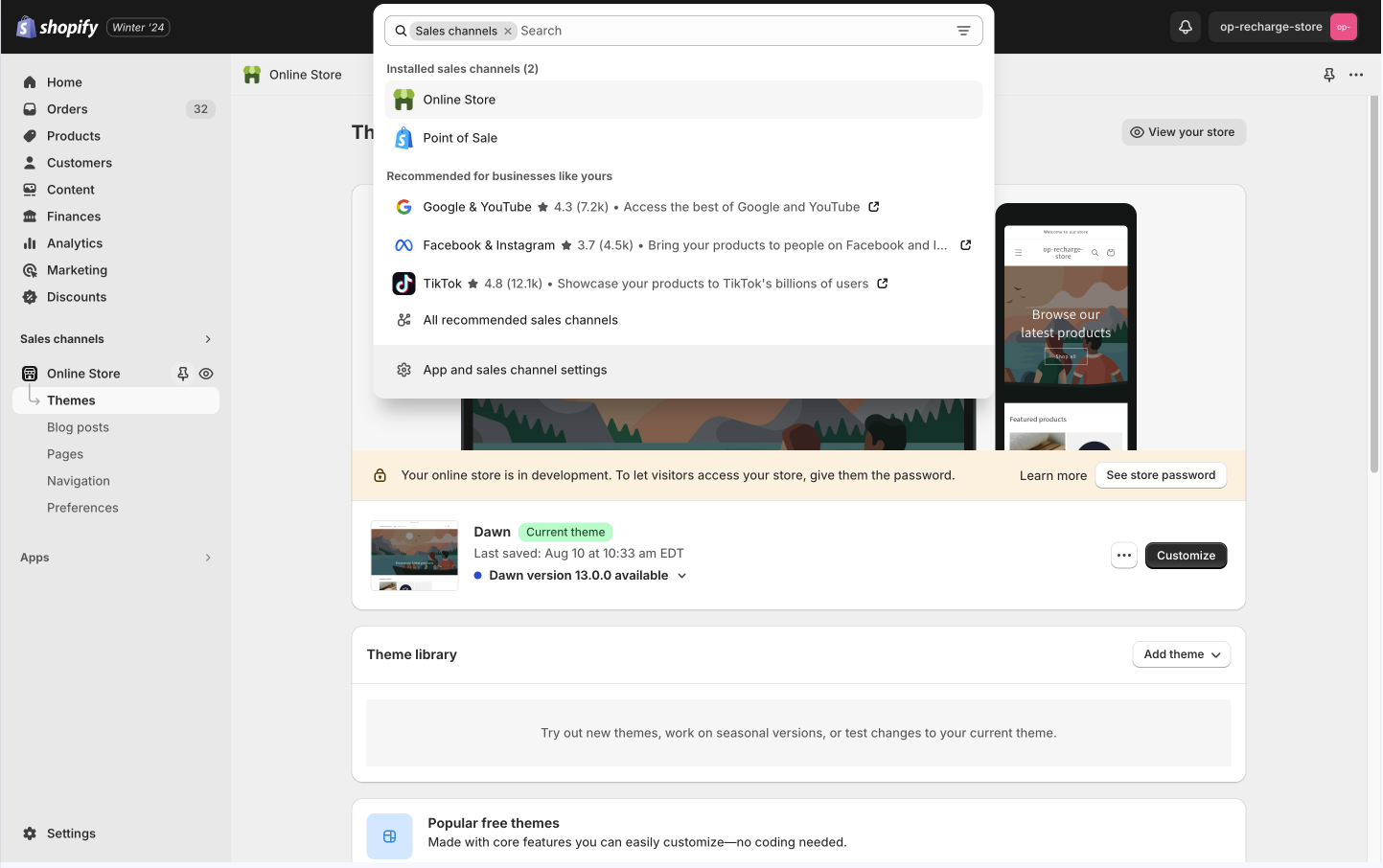
- Within the
Theme Settings, selectEdit Code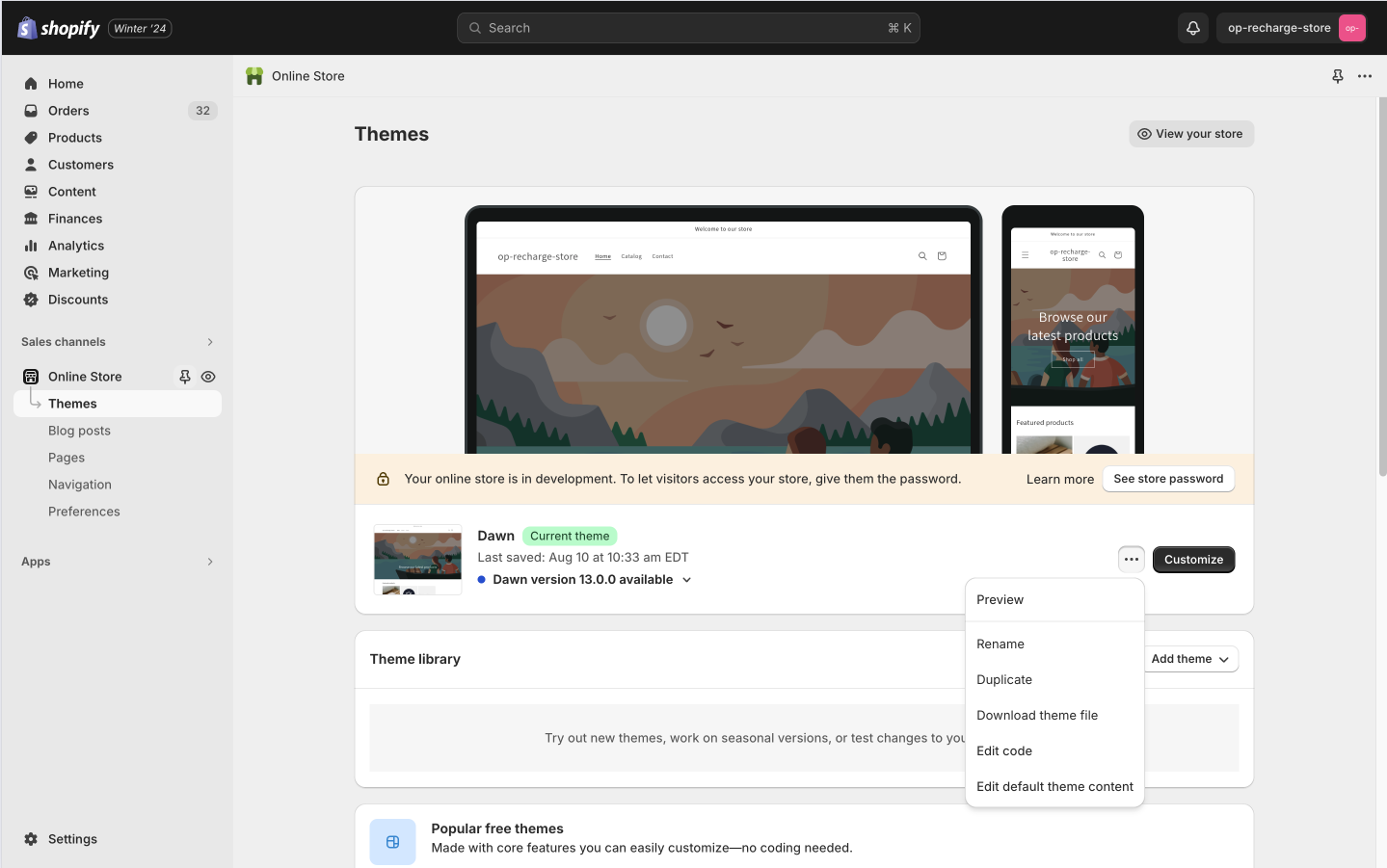
- Open the
theme.liquidfile and insert the following code in theheadercontents: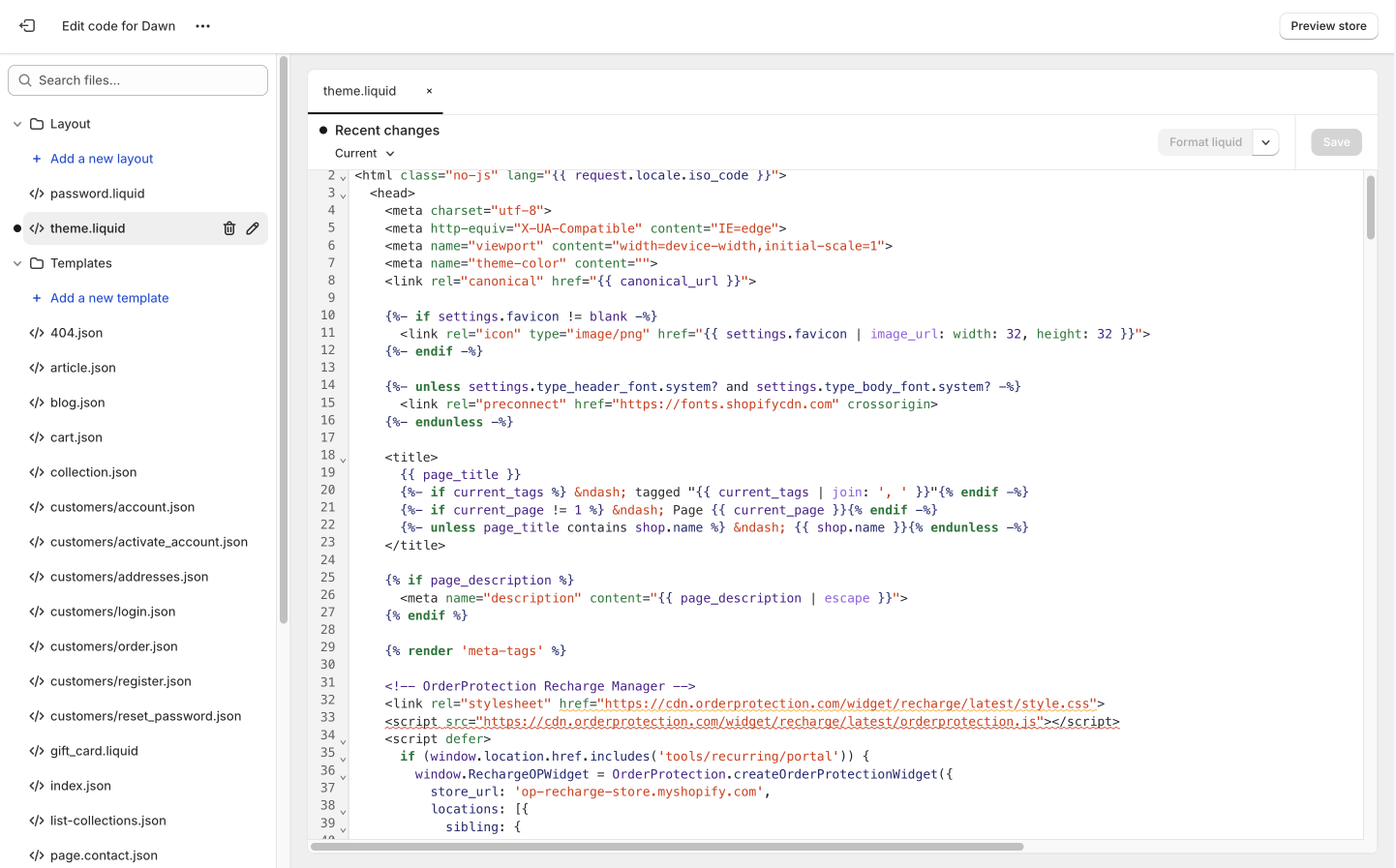
theme.liquid
4
Recharge Notification Emails
Navigate to the 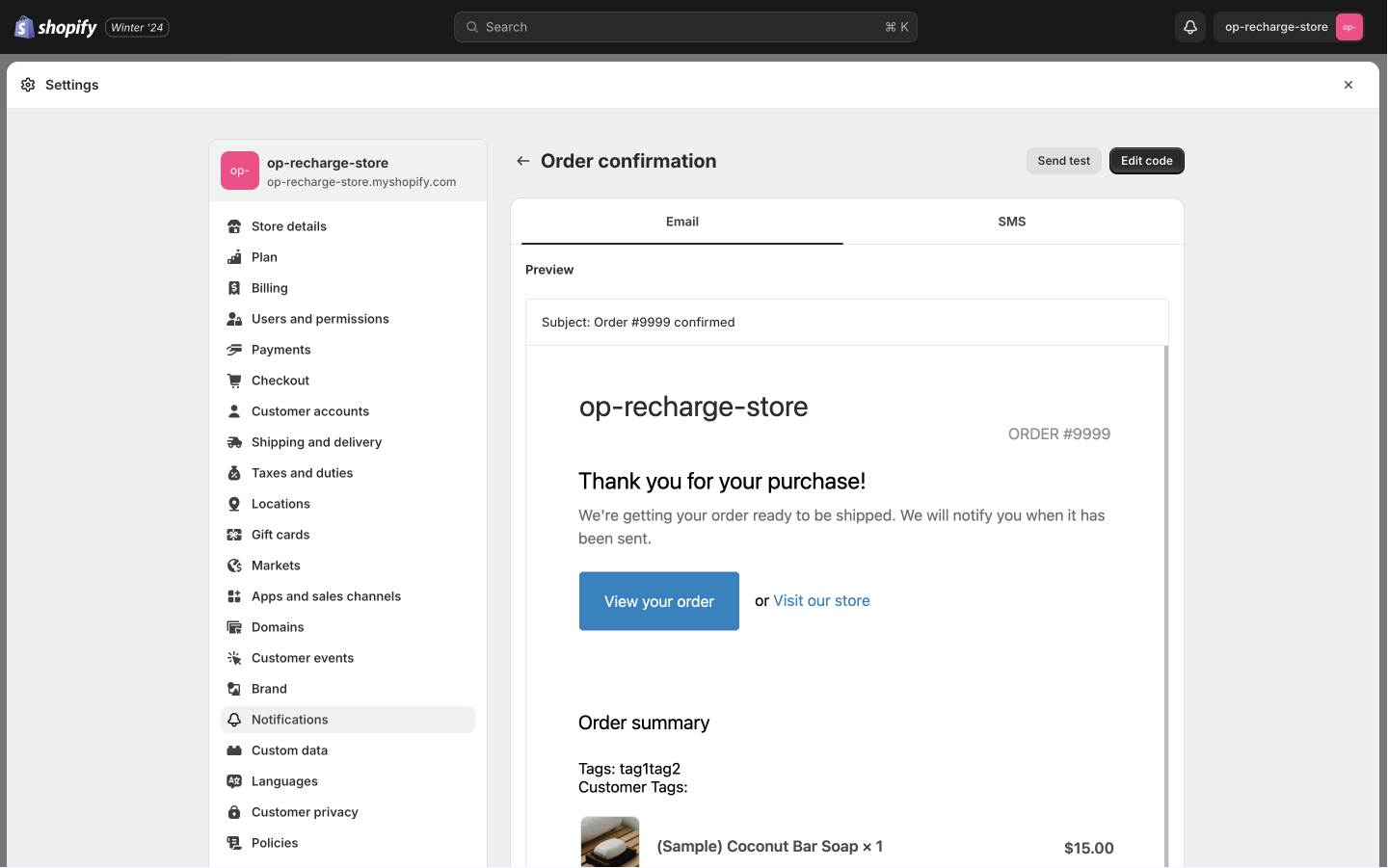
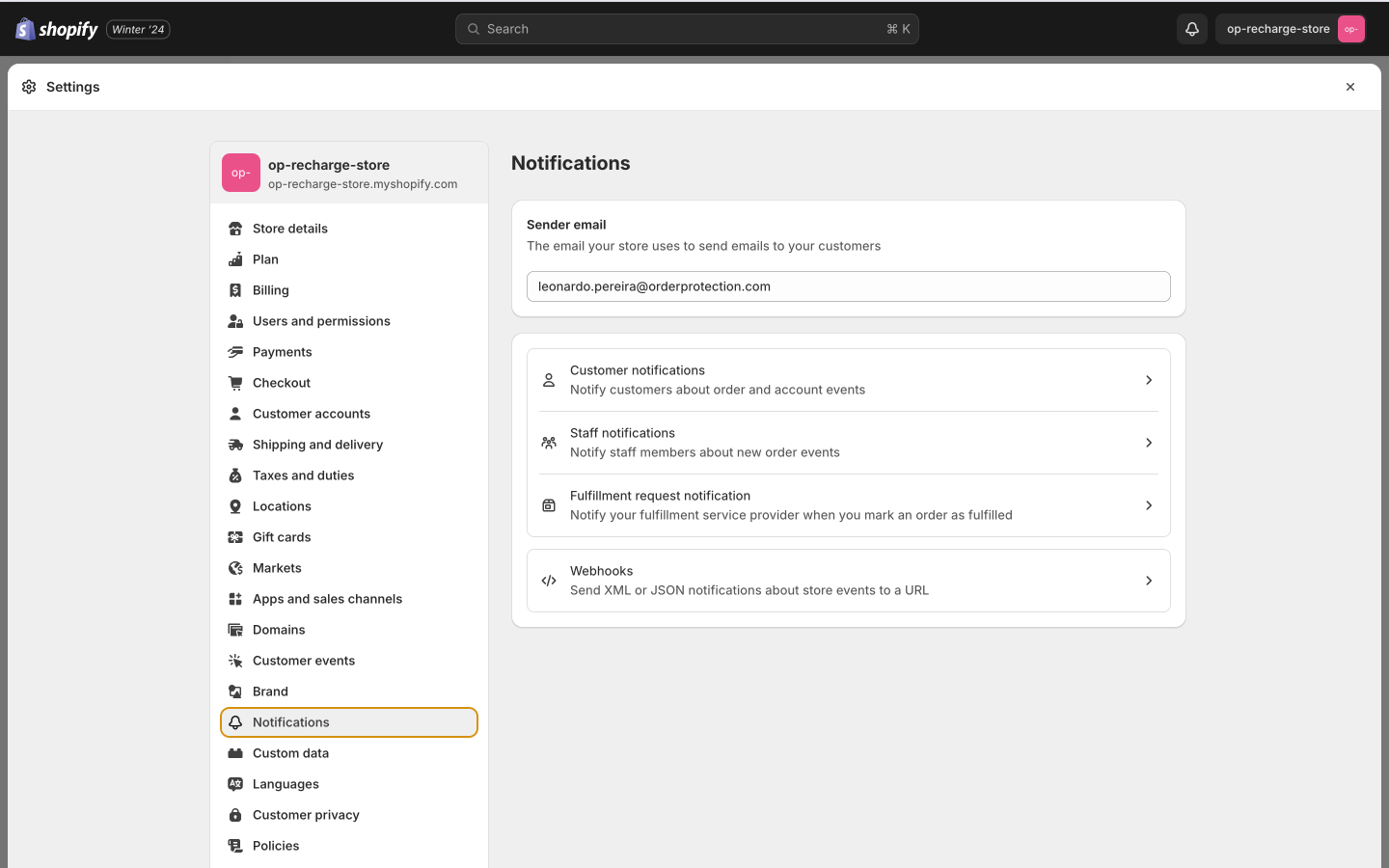
Settings > Notifications > Customer Notifications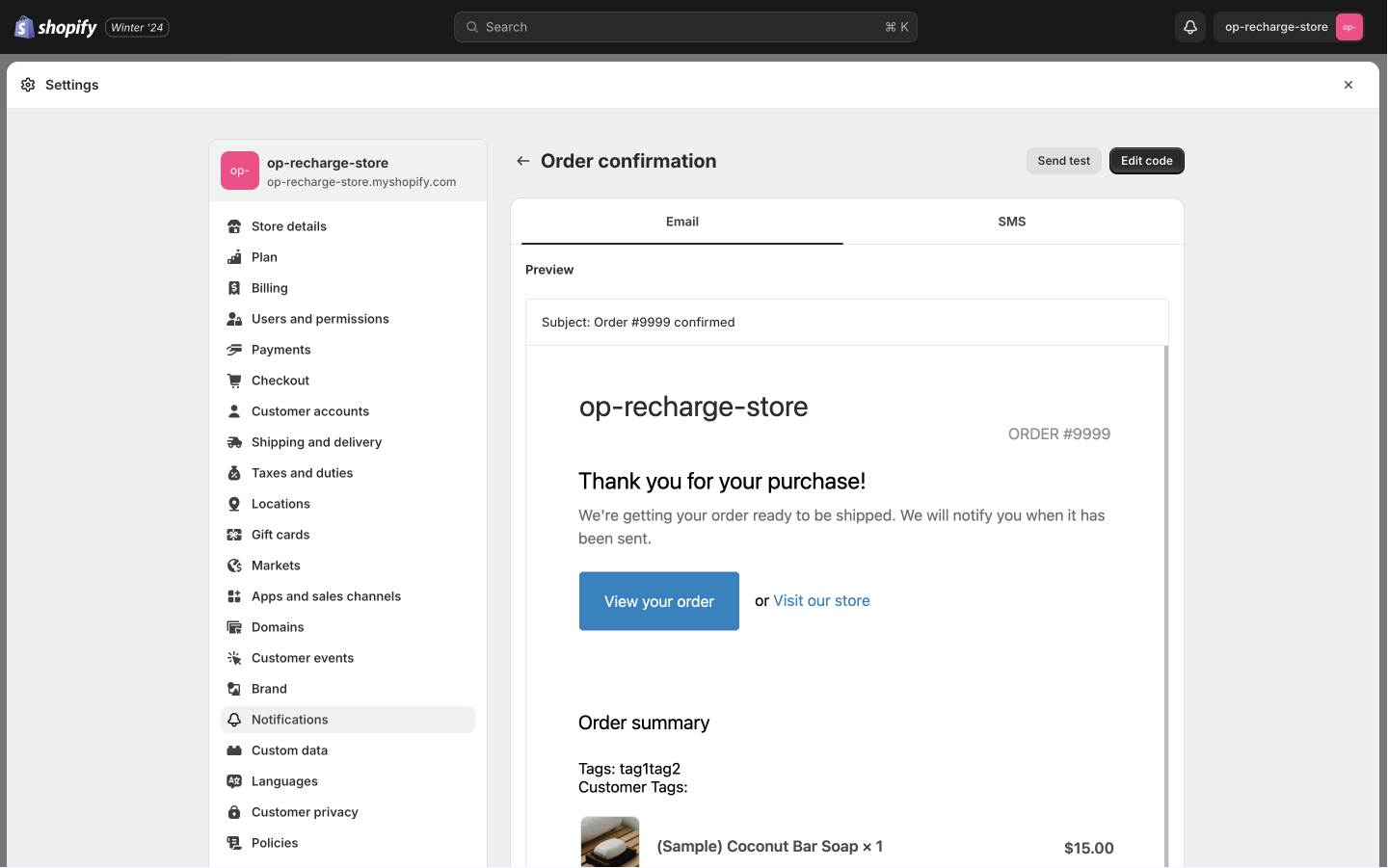
Order Processing section, click Order confirmation. On the email tab, select edit code.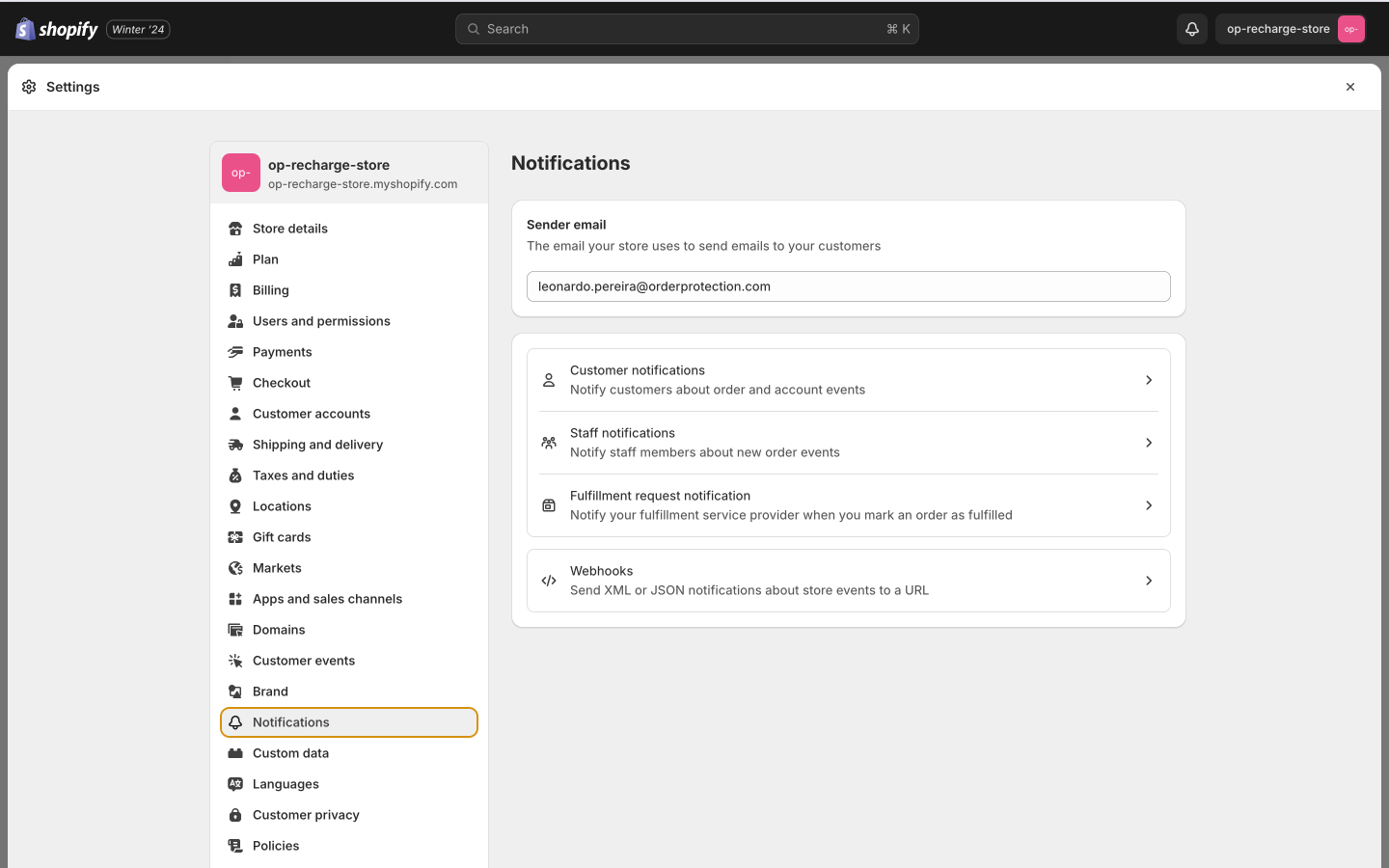
Order Confirmation template in the email body (HTML) section after all contents and before the footerconfirmation email
5
Preview
Select Preview and you can elect to send a Test email. Exit Settings.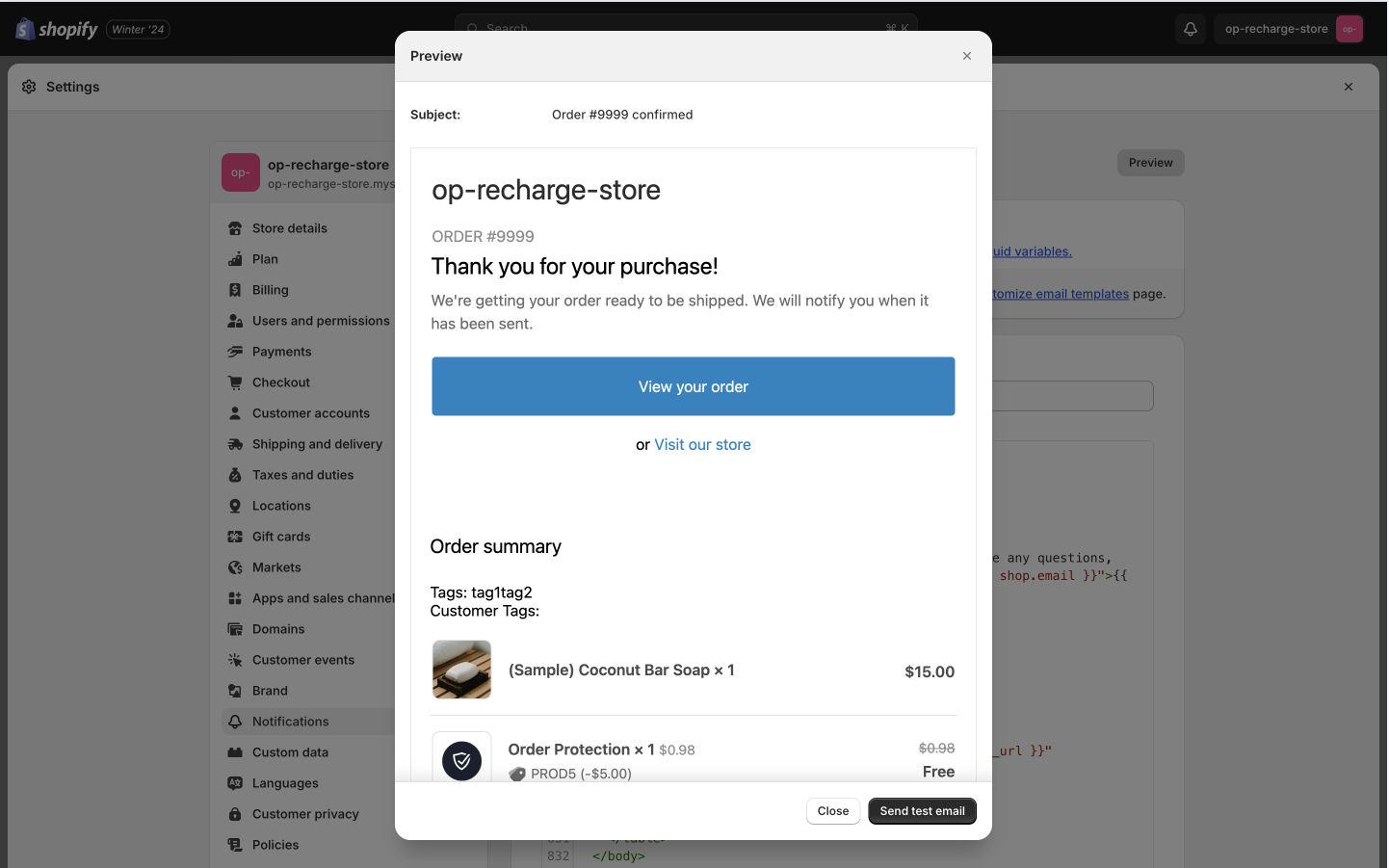
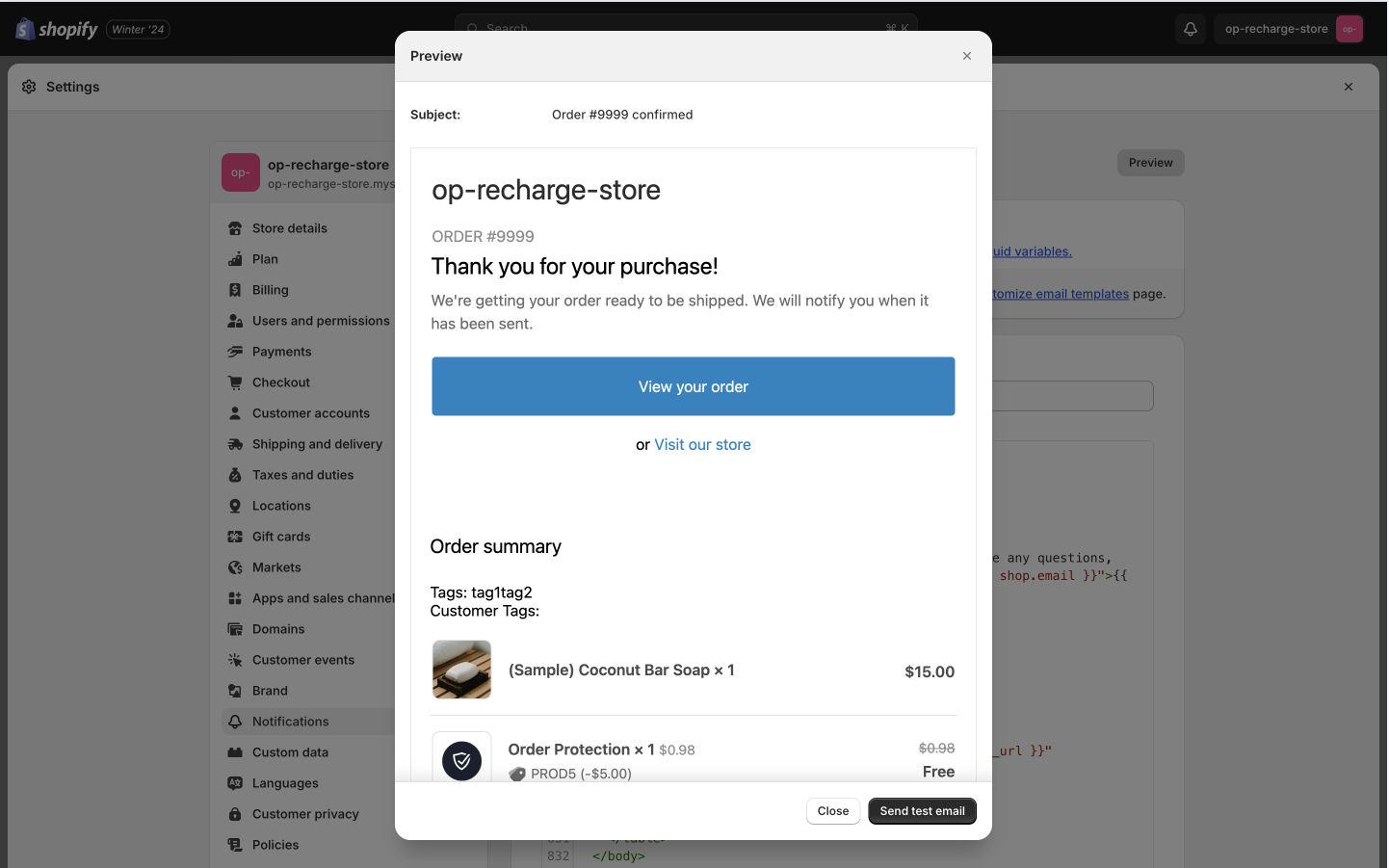
Once set up, Order Protection will be added to all cart instances within
Shopify subscription orders using Recharge. Customers can choose to opt-in or
opt out of Order Protection for their subscription orders.
Customers will be able to file/edit claims per your normal store settings once
an order confirmation email has been sent.