Create API Account
An API account is used to securely access your store via OAuth using BigCommerce’s APIs. After completing the steps below, please send the information generated to
[email protected].- From the BigCommerce control panel, go to Settings › Store-level API Tokens and click + Create API Account.
- Select
V2/V3 API tokenfor the token type. - Enter
OrderProtection.comfor the name. - Under OAuth scopes, select the required permissions for each resource.
- Click Save. A pop-up will display your API credentials. A text file will also be downloaded with these details plus your API path.
- Email the contents of the text file to
[email protected]. Please include theClient ID,Client secret,Access token, andAPI path.
- Back on the Store-level API accounts screen, click the … menu for the
OrderProtection.comAPI account you just created, and click Edit. - Click the Notification email tab, enter
[email protected]under Email for webhook notifications, then click Save.
Installation
See stored credentials to login to Big Commerce admin.
-
Select the account and then store you are working on.

-
Go to
Storefront › Themeand copy a Current Theme by clicking Advanced › Make a Copy.
-
Rename the copied theme using the following example:
qeretail-2024 [OP–29/04/2025]. Whereqeretail-2024is the theme name and[OP–29/04/2025]marks that Order Protection was added to this theme on 29/04/2025. -
Once the copy finalizes, click the three dots … and then Edit Theme Files.

Code Block Configurations
Cart Page:
Navigate Templates > Layouts >
base.html. Copy and Paste this code above the {{{footer.scripts}}} line. The highlighted code will need to be adjusted to your store URL and a proper selector for widget placement.Checkout Page:
Navigate Templates > Pages > checkout.html. Copy and Paste the code next to the other <script> tags. The highlighted code will need to be adjusted to your store credentials.Customize Widget Labeling (If Needed)
To customize the widget text labels, add the following configuration to your widget initialization:
- In both the Cart Page and Checkout sections, locate the widget initialization code:
- Add the
textconfiguration object before the closing bracket below thestore_url:
- Customize the text values according to your needs:
LOGO_TEXT: The text displayed next to the logoINFORMATION_TEXT: The informational text shown in the widget
Hide Order Protection from Cart
To hide the Order Protection item from the cart display, follow these steps:
- Navigate to
Templates > Pages > cart.html - Locate the
{{/partial}}tag at the bottom of the file - Add the following code just above the
{{/partial}}tag:
Add Claims Section to Order Confirmation Emails
To add a claims section to your order confirmation emails:
That’s it! Your customers will now see a clear claims section in their order confirmation emails, making it easy to file a claim if needed.
- Go to Marketing > Transactional Emails in your BigCommerce admin.
- Click the … next to Order Email and select Edit template.
- Set up the following phrases:
| Phrase name | Phrase value |
|---|---|
order_protection_label | Issues with your order? |
order_protection_message | Luckily, you purchased Order Protection! Submit a claim to quickly resolve lost, damaged, stolen, or wrong item issues with your order. Once approved, you will receive a refund or reshipment at no additional cost. |
order_protection_button | File a claim |
- Scroll to the bottom of the template and paste the following block of code right above
<table class=“row”>.
Note: The location might differ, so preview the template to find the correct spot.