Create Product
Create a new product
Authorizations
Bearer authentication header of the form Bearer <token>, where <token> is your auth token.
Body
Unique ID for the product
"123456"
Status of the variant
ACTIVE, DRAFT, ARCHIVED, DELETED "ACTIVE"
This is the name of the product.
"123456"
Price of the product
22.22
This is the amount remaining in stock. This is used if you are using the FULL inventory type
FULL, SIMPLE "123456"
This tells us if this product is a bundle or a simple product with variants
FULL, SIMPLE "This is the type of product. Can be SIMPLE or GROUPED"
If your platform supports variant ids, you can use this field here. Otherwise use the productId field and leave this blank
"123456"
This is the description of the product. This will help with making sure the correct product is chosen
"This product is super awesome and will solve all of your problems"
SKU of the product
"123456"
Unique ID for the product
"123456"
What kind of inventory tracking we will do
FULL, SIMPLE "FULL"
This is the url to show a product image.
"https://somedomain.com/image.png"
If using the SIMPLE mode you just simply tell us if the product is in stock or not
true
If you are creating a bundled product and have already created the child products you can include their ids here
["product-id-1", "product-id-2"]Response
The product passes validation and has been successfully created.
"ok"